- Rolls-up for easy storage and portability
- Dust and moisture proof
- Standard 104-key keyboard
- Choose from PS/2 only or both USB & PS/2 connectivity
- Lifetime of approximately 15,000,000 keystrokes!

2. WristPC Keyboard
The WristPC is a rugged QWERTY keyboard with a standard PC keyboard interface. Completely sealed, it can operate in the rain and other harsh environments. A curved back provides a secure and comfortable placement on the wrist. The keyboard layout is optimized to provide alphanumeric entry. Carefully positioned arrow keys ease menu-oriented tasks. The WristPC keyboard comes with an optional wrist strap to provide the capability of attaching it to your wrist.

3. orbiTouch Keyboard
The orbiTouch is a revolutionary keyless ergonomic keyboard solution that removes the barrier posed by the traditional keyboard/mouse combination. Persons who benefit include those with repetitive stress injuries such as carpal tunnel syndrome , other hand and finger injuries, limited fine motor skills, reduced finger function and other cognitive and physical challenges. The orbiTouch Keyless ergonomic Keyboard creates a keystroke when you slide the two domes into one of their eight respective positions.

4. Optimus Maximus keyboard
Optimus’s customizable layout allows convenient use of any language - Cyrillic, Ancient Greek, Georgian, Arabic, Quenya, hiragana, etc. -as well as of any other character set: notes, numerals, special symbols, HTML codes, math functions and so on to infinity. Each key is a stand-alone display that shows the function currently assigned to it. Every button on the keyboard (or, more precisely, a module consisting of a moving cap, a microchip and a display) can be easily removed to clean or replace.

5. Virtual laser keyboard
The I-Tech Virtual Keyboard uses a light projection of a full-sized computer keyboard on almost any surface. Used with PDA’s and Smart Phones, the Virtual Keyboard provides a practical way to do e-mail, word processing and spreadsheet tasks, enabling users to leave laptops and computers at home.

6. Das Keyboard
The Das Keyboard Professional provides the best typing experience combined with a modern glossy look and useful features. Das Keyboard sports best-in-class German-engineered gold-plated mechanical key switches that provide tactile and audio feedback making typing a pure joy.

7. Alpha iGrip Keyboard
The iGrip incorporates AlphaGrip's hi-speed, handheld data entry technology. It looks and feels like a game controller, but has all the functionality of a keyboard and mouse. The secret to the iGrip's hi-speed capabilities are the 8 rocker buttons on the back, which enable 16 single-finger-single-press keystrokes on full-size keys. iGrip combines the 10-finger control benefits of a keyboard with the freedom and versatility of a game controller.

8. Maltron 3D Ergonomic Keyboard
The L89 Keyboard is the same letter layout as the E Type J89 PS/2 keyboard but with a native USB interface and may be used with either a PC or an Apple. The fully ergonomic fits the shape of hands and the different lengths of fingers to reduce movement and tension. Split design eliminates wrist twist and allows a central number cluster which can be used by right or left hand as preferred.

9. Frogpad
The FrogPad mobile keypad with its innovative 20 full-size key layout optimized around the most frequently used characters sets a new standard in information access with superior portability and ergonomics, global adaptability, rapid learning and ease of use. Its unique patented keystroke algorithms enable it to be used in either a right or left-handed mode and with any international language set.

10. Tidy Tippist
The marriage of eating and tipping: the decorative tablecloth, made of felt, contains a textile keyboard. The electronic is woven into a fabric, which finds itself between layers of water resistant felt as sandwich material. The soft felt surface makes it a pleasure for fingers to tip a cozy keyboard.

11. Twiddler 2
The Twiddler2 is a pocket sized mouse pointer with a full-function keyboard in a single unit that fits neatly in either right or left hand. The Twiddler2 plugs into both keyboard and mouse PS/2 ports (USB port with the PS/2 to USB Adapter) on any computer that accepts standard PS/2 mouse and keyboard (or USB input). Combining major innovations in pointer and keyboard technology, the twiddler is designed to bring renewed enjoyment to current computer users and to attract newcomers to the world of personal computing.

12. SafeType keyboard
This well thought at keyboard will allow you to type in a relaxed position, saving you the pain. All that despite its futurist look. The supplementary keypad allows the user to position the 10-key numeric pad with arrow keys anywhere that is most usable and comfortable. It can be on the left or the right, or even in your lap. We are constantly amazed by the tremendous variation in challenges and how people find solutions for their own problems.
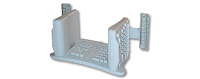
13. Datahand keyboard
The DataHand ergonomic keyboard offers a total of 132 keys (more than even extended flat keyboards) through the use of five key switches clustered around the tips of each of the fingers. With four modes, shifted by the thumbs, hand movement is no longer required to perform keyboard work. Hand support results in the elimination of the major source of muscular-skeletal stress in hands, wrists, arms, shoulders, backs, and necks.


3. orbiTouch Keyboard
The orbiTouch is a revolutionary keyless ergonomic keyboard solution that removes the barrier posed by the traditional keyboard/mouse combination. Persons who benefit include those with repetitive stress injuries such as carpal tunnel syndrome , other hand and finger injuries, limited fine motor skills, reduced finger function and other cognitive and physical challenges. The orbiTouch Keyless ergonomic Keyboard creates a keystroke when you slide the two domes into one of their eight respective positions.

4. Optimus Maximus keyboard
Optimus’s customizable layout allows convenient use of any language - Cyrillic, Ancient Greek, Georgian, Arabic, Quenya, hiragana, etc. -as well as of any other character set: notes, numerals, special symbols, HTML codes, math functions and so on to infinity. Each key is a stand-alone display that shows the function currently assigned to it. Every button on the keyboard (or, more precisely, a module consisting of a moving cap, a microchip and a display) can be easily removed to clean or replace.

5. Virtual laser keyboard
The I-Tech Virtual Keyboard uses a light projection of a full-sized computer keyboard on almost any surface. Used with PDA’s and Smart Phones, the Virtual Keyboard provides a practical way to do e-mail, word processing and spreadsheet tasks, enabling users to leave laptops and computers at home.

6. Das Keyboard
The Das Keyboard Professional provides the best typing experience combined with a modern glossy look and useful features. Das Keyboard sports best-in-class German-engineered gold-plated mechanical key switches that provide tactile and audio feedback making typing a pure joy.

7. Alpha iGrip Keyboard
The iGrip incorporates AlphaGrip's hi-speed, handheld data entry technology. It looks and feels like a game controller, but has all the functionality of a keyboard and mouse. The secret to the iGrip's hi-speed capabilities are the 8 rocker buttons on the back, which enable 16 single-finger-single-press keystrokes on full-size keys. iGrip combines the 10-finger control benefits of a keyboard with the freedom and versatility of a game controller.
8. Maltron 3D Ergonomic Keyboard
The L89 Keyboard is the same letter layout as the E Type J89 PS/2 keyboard but with a native USB interface and may be used with either a PC or an Apple. The fully ergonomic fits the shape of hands and the different lengths of fingers to reduce movement and tension. Split design eliminates wrist twist and allows a central number cluster which can be used by right or left hand as preferred.

9. Frogpad
The FrogPad mobile keypad with its innovative 20 full-size key layout optimized around the most frequently used characters sets a new standard in information access with superior portability and ergonomics, global adaptability, rapid learning and ease of use. Its unique patented keystroke algorithms enable it to be used in either a right or left-handed mode and with any international language set.

10. Tidy Tippist
The marriage of eating and tipping: the decorative tablecloth, made of felt, contains a textile keyboard. The electronic is woven into a fabric, which finds itself between layers of water resistant felt as sandwich material. The soft felt surface makes it a pleasure for fingers to tip a cozy keyboard.

11. Twiddler 2
The Twiddler2 is a pocket sized mouse pointer with a full-function keyboard in a single unit that fits neatly in either right or left hand. The Twiddler2 plugs into both keyboard and mouse PS/2 ports (USB port with the PS/2 to USB Adapter) on any computer that accepts standard PS/2 mouse and keyboard (or USB input). Combining major innovations in pointer and keyboard technology, the twiddler is designed to bring renewed enjoyment to current computer users and to attract newcomers to the world of personal computing.

12. SafeType keyboard
This well thought at keyboard will allow you to type in a relaxed position, saving you the pain. All that despite its futurist look. The supplementary keypad allows the user to position the 10-key numeric pad with arrow keys anywhere that is most usable and comfortable. It can be on the left or the right, or even in your lap. We are constantly amazed by the tremendous variation in challenges and how people find solutions for their own problems.
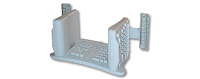
13. Datahand keyboard
The DataHand ergonomic keyboard offers a total of 132 keys (more than even extended flat keyboards) through the use of five key switches clustered around the tips of each of the fingers. With four modes, shifted by the thumbs, hand movement is no longer required to perform keyboard work. Hand support results in the elimination of the major source of muscular-skeletal stress in hands, wrists, arms, shoulders, backs, and necks.
