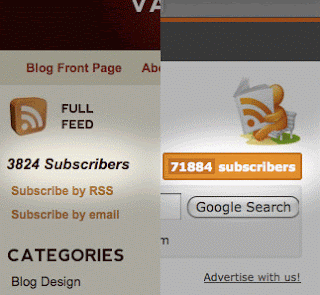 Step 1
Step 1Copy paste the following code into your template, replace feedburner-id with your Feedbuner username. This script will grab you the feed count in numbers.
view plaincopy to clipboardprint?
view plaincopy to clipboardprint?
//get cool feedburner count
$whaturl="http://api.feedburner.com/awareness/1.0/GetFeedData?uri=feedburner-id";
//Initialize the Curl session
$ch = curl_init();
//Set curl to return the data instead of printing it to the browser.
curl_setopt($ch, CURLOPT_RETURNTRANSFER, 1);
//Set the URL
curl_setopt($ch, CURLOPT_URL, $whaturl);
//Execute the fetch
$data = curl_exec($ch);
//Close the connection
curl_close($ch);
$xml = new SimpleXMLElement($data);
$fb = $xml->feed->entry['circulation'];
//end get cool feedburner count
//get cool feedburner count
$whaturl="http://api.feedburner.com/awareness/1.0/GetFeedData?uri=feedburner-id";
//Initialize the Curl session
$ch = curl_init();
//Set curl to return the data instead of printing it to the browser.
curl_setopt($ch, CURLOPT_RETURNTRANSFER, 1);
//Set the URL
curl_setopt($ch, CURLOPT_URL, $whaturl);
//Execute the fetch
$data = curl_exec($ch);
//Close the connection
curl_close($ch);
$xml = new SimpleXMLElement($data);
$fb = $xml->feed->entry['circulation'];
//end get cool feedburner count
Step 2
Paste this anywhere you want and it’ll display a Feedburner subscriber count in text.
view plaincopy to clipboardprint?
echo $fb;
To style it nicely with your website or blog’s theme, add or and tweak the CSS accordingly.
No comments:
Post a Comment